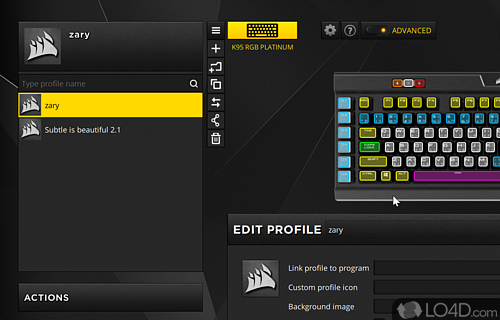
Program that lets you customize and manage the settings of your Corsair gaming devices.
iCUE - Corsair Utility Engine is a freeware gaming app and system utility developed by Corsair for Windows. It's feature-rich, easy-to-use, comprehensive, user friendly, advanced and well-designed.
The download has been tested by an editor here on a PC and a list of features has been compiled; see below.
Allows control of all Corsair iCUE products from a single interface
iCUE - Corsair Utility Engine software connects all your iCUE-compatible products together in a single interface, giving you complete control over your entire setup.
Synchronized lighting across all your iCUE compatible devices brings your system to life, while powerful macro control accelerates your game. Combined with dynamic fan control and precise system, temperature and voltage monitoring, iCUE offers intelligent control with unlimited possibilities.
Features of iCUE - Corsair Utility Engine
- Audio visualizer: Display audio output in an animated lighting show.
- Cooling optimization: Configure custom cooling profiles for the best balance of noise and temperatures.
- Corsair utility engine mobile app: Control and monitor your system from your mobile device.
- Fan control: Monitor and adjust fan speeds to optimize cooling and performance.
- Firmware updates: Keep all your Corsair components up to date with the latest firmware.
- Headset surround sound: Tune 7.1 surround sound for enhanced gaming audio.
- Lighting control: Create intricate lighting effects with a wide range of colors and patterns.
- Macro programming: Program complex macros to simplify complex tasks.
- Performance optimization: Tune your system for optimal performance.
- Profile linking: Link profiles across multiple devices for easy setup and portability.
- Profile switching: Automatically switch profiles based on game titles, applications, or time of day.
- RGB synchronization: Sync compatible Corsair products for a unified lighting theme.
- System monitoring: Monitor CPU and GPU temperatures to keep your system running smoothly.
- System profiles: Create and manage multiple system profiles for maximum flexibility.
Compatibility and License
Is iCUE - Corsair Utility Engine free?
iCUE - Corsair Utility Engine is provided under a freeware license on Windows from PC utilities with no restrictions on usage. Download and installation of this PC software is free and 5.31.112 is the latest version last time we checked.
What version of Windows can iCUE - Corsair Utility Engine run on?
iCUE - Corsair Utility Engine can be used on a computer running Windows 11 or Windows 10. Previous versions of the OS shouldn't be a problem with Windows 8 and Windows 7 having been tested. It's only available as a 64-bit download.
Filed under:

